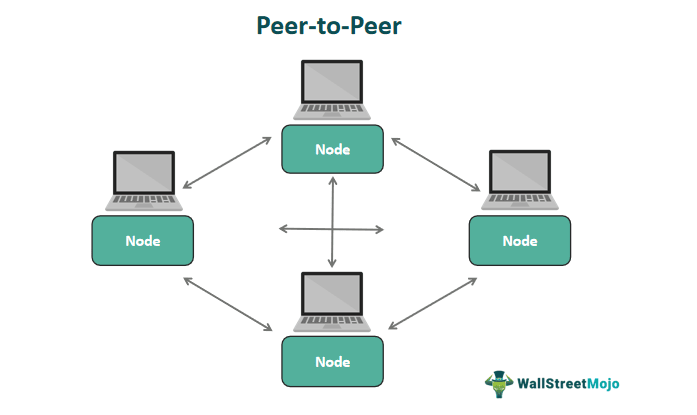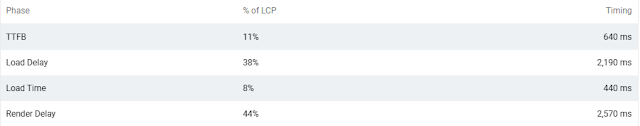Monday, June 9, 2025
Monday, January 6, 2025
What is WebRTC and How Does It Work?
WebRTC or Web Real-Time Connection is an open-source project that allows real-time communication between devices and web browsers, You may confuse it with WebSockets, which also allow users to communicate in real-time. But what is the difference? Is WebRTC a websocket? What is WebRTC and why is it used in many places in place of a web socket? This is what we're gonna learn today.
WebSocket vs WebRTC
| Feature | WebSocket | WebRTC |
|---|---|---|
| Communication Model | Client-Server | Peer-to-Peer |
| Primary Use | Real-time data exchange between client and server | Real-time audio, video, and data between peers |
| Latency | Low, but depends on server routing | Generally lower due to direct P2P connection |
| Data Types | Text and binary | Media streams (audio/video) and data channels |
| Setup Complexity | Relatively simple | More complex (requires signaling, NAT traversal) |
| Server Requirements | Requires a server to manage connections and relay messages | An initial signaling server is needed, but media/data flows directly between peers |
Use Cases comparison:
WebSocket is mostly used for:
- Chat Applications: Real-time messaging between users.
- Live Notifications: Instant updates like stock tickers or social media feeds.
- Online Gaming: Real-time game state synchronization.
- Collaborative Tools: Real-time document editing or whiteboards.
While WebRTC is used for:
- Video Conferencing: Platforms like Zoom or Google Meet leverage WebRTC for real-time video and audio.
- Voice Calls: VoIP applications using browsers.
- P2P File Sharing: Direct transfer of files between users.
- Interactive Gaming: Real-time multiplayer games requiring low latency.
When to Use Each Technology
- You need real-time communication between a client and a server.
- Implementing features like live chat, real-time dashboards, or notifications.
- The communication does not involve high-bandwidth media streams.
- You require real-time peer-to-peer media communication (audio/video).
- Building applications like video conferencing, live streaming, or P2P file sharing.
- You want to reduce server load by handling media directly between clients.
What is WebRTC anyway?
Key WebRTC APIs are:
- MediaStream API (getUserMedia): For capturing audio and video from local devices.
- RTCPeerConnection API: For managing connections between peers.
- RTCDataChannel API: For exchanging arbitrary data between peers.
Why would you use WebRTC instead of Websockets?
Conclusion
What is Peer-to-peer (P2P) network?
P2P or Peer to Peer is a distributed network architecture where connected devices, and peers, act as a server and client, instead of data being sent to the server and then processed back down to you, it's decentralized, meaning that you and all the peers that are connected with you share the resources directly with each other, allowing for fast and easy connection that requires has no middle man or authority.
 |
| Source: Wikipedia |
Examples of P2P
Peer-to-peer is often used in illegal activities like sharing pirated games/movies or sometimes it's used because of the speed, sometimes the servers can limit the download speed of any app but with peer, you can reach out to any device that has the files you need and the other device will send it back to you as fast as it can. No server or third party can see what that file is or limit the speed except your ISP; Examples of P2P are:
- BitTorrent: A popular file-sharing protocol that enables efficient distribution of large files.
- Skype: Uses P2P technology for voice and video calls, enhancing call quality and reducing latency.
- Bitcoin: A decentralized cryptocurrency network that relies on P2P principles for transactions and validation.
What are the types of P2P?
What made P2P standout
Saturday, January 4, 2025
What is Local Area Network (LAN)?
Local Area Network (LAN) Explained
Local Area Network (LAN) is a type of network that interconnects a countable number of devices that are connected in a fairly small area, such as homes, offices, small groups of buildings, and so on. Its relatives, the World Wide Web (WWW) and Wide Area Network (WAN) consist of thousands or rather millions of LANs, it's like the building blocks of the Internet.
A Local Area Network is made up of multiple components that need to work together to correctly send and receive data from and to your device, this process of giving and receiving data is mostly handled by routers, switches, access points, and modems through connected wires or Wi-Fi.
LAN vs WAN and WWW
LANs are quite different from Wide-Area Networks (WANs) and the World Wide Web (WWW). They only cover a small geographic area and typically don't connect more than a couple of buildings, usually one single building.
WAN, on the other hand, is simply a LAN but on a wider scale, says its name (Wide Area Network), it covers a considerable zone that spans cities and even countries, often by connecting multiple LANs across.
WWW is the father of all the Internet. When you access a URL, sometimes you see WWW at the beginning of the URL, and that's it. The World Wide Web is a global information system that interconnects documents and resources via the Internet; it's the core of the Internet. It conveys information using the rules of HTTP.
It's important to note that LAN is not part of the WWW, and WWW and WAN are not the same concept. These are separate networking concepts with different scales and purposes.
LAN Connectivity
LANs typically connect devices using:
- Routers: Direct network traffic between different networks (e.g., your home network and the internet).
- Switches: Manage communication between devices within the same local network by forwarding data to the correct device.
- Access Points: Extend the network wirelessly, allowing devices to connect via Wi-Fi.
- Modems: Connect your network to your internet service provider (ISP) by converting signals (digital to analog and vice versa).
Devices can connect via Ethernet cables, Wi-Fi, or in some cases, other wireless technologies. The fastest way that connect the internet together is a wire type called fiber optics.
Conclusion
LAN has many advantages that make it superior, it's very fast in transferring data within it, and since it's relatively small, it's pretty easy to set strong security measures and manage its cost by sharing resources from printers/computers and files in a small area. Thanks to the technology and the people who helped it flourish, we're now more advanced than ever.
How does the Internet work?
The world is connected like never before because of the internet, a massive network of systems and technologies. This network links billions of devices globally, allowing us to communicate, shop, learn, and have fun. At its core, the Internet is a bunch of networks working together using hardware, software, and protocols to send and receive data smoothly.
How the Internet Works
The internet works by breaking data into small packets that travel across networks to reach their destination, like text, video, or email. These packets find their way using IP (Internet Protocol) addresses, which are unique to every device online.
The TCP/IP model explains how data moves through the internet in four layers:
- Application Layer: Handles user-facing services like HTTP, FTP, or email.
- Transport Layer: Manages reliable communication between devices (e.g., TCP, UDP).
- Internet Layer: Handles routing of data packets across networks (e.g., IP).
- Network Access Layer: Manages physical connections and data transmission.
Important devices like routers, switches, and servers make this all work. Routers send packets between networks, switches manage traffic within a network, and servers store and provide data when needed.
Fiber Optic Technology
Fiber optic cables are the backbone of the internet. They use light pulses to send data super fast over long distances. These cables are better than traditional wires because they can handle massive amounts of data with little to no interference. Except, it has very high maintenance.
Fiber optic cables have three main parts:Core: The center where light signals travel.
Cladding: Surrounds the core and keeps the light from escaping.
Coating: Protects the cable from damage.
With speeds that reach gigabits per second, fiber optics are key for streaming, gaming, and cloud services.
A video explaining How Fiber Obtics:
How Fiber Optics Are Laid
Installing fiber optic cables happens both underwater and on land. Submarine cables connect continents by crossing oceans. Specialized ships lay these cables, burying them in the seabed for protection.
On land, cables are installed along roads or railways or buried underground. This involves digging trenches or using advanced methods like micro-trenching to avoid disruptions. In cities, existing utility ducts are often used.
Challenges and Maintenance
Setting up fiber optics isn’t easy. It’s expensive, and there are obstacles like rough terrains and the need for global cooperation for underwater cables. Maintenance is also critical since cables can get damaged by earthquakes or human activities like fishing. Repair teams and special ships fix these problems to keep the internet running.
Real World Example
Conclusion
The internet connects the world, and it’s all possible because of clever engineering and teamwork. From data packets to fiber optics, everything works together to make sure we stay connected. As technology improves, the internet will continue growing, bringing us closer and making life easier.
What is Content Delivery Network (CDN)
One second ago, I thought CDN meant CloudFlare DNS or something like that, but now after discovering the truth, I'm here to share what I've learned:
What is a CDN?
A CDN is an acronym for Content Delivery Network. It is a network of servers distributed across the globe to make content (such as images, videos, JavaScript, CSS files, and other resources) load faster. The main goal of a CDN is to improve the loading speeds and reliability of the network and make users happy.
How do CDNs work
A CDN (Content Delivery Network) is a network of geographically distributed servers called edge servers, each with a copy or cache of data on the original server. These servers work together to deliver content (such as images, videos, JavaScript, CSS files, and other resources) to users based on their geographic location. CDN improves internet speed and reliability and makes users satisfied.
 |
| Exhibition of origin and edge server source: https://www.cloudns.net/blog/cdn-content-delivery-network/ |
Guess what, you just used a CDN, entered this page, and loaded the Fonts and other assets that are needed for this page to load, the Content Delivery Network found your local edge server and requested data from there since the world is connected with huge submarine Fiber optic cables. If the server is in Antarctica for example then all of us will wait a trivial 160ms (The time it takes for light to reach the server) approximately for the data REQUEST to arrive and then the time needed by the server to find your data and THEN send it back within another 160ms, which is absurd.
Moreover, a CDN has many benefits. In addition to making content load faster, they also make the website safer by providing (Distributed Denial of Service) protection, SSL/TLS encryption, and Web Application Firewalls (WAF). There are multiple CDNs around the world, and each of them has its own network of servers across the world, I believe the reason I thought it had something to do with Cloudflare is that I was right. Cloudflare is a CDN. Funny, right?
Here is a list of some common CDNs:
- Cloudflare
- Akamai
- jsDelivr
- Google Cloud CDN
- Amazon CloudFront
Conclusion
Wednesday, January 1, 2025
What is Largest Contentful Paint (LCP) and How to Optimize It
Maintaining a fast and performant website that can work in multiple environments, slow internet, and devices is such a hard thing to do, and you may have struggled with this thing called Largest Contentful Paint (LCP), which all it does is tell every single time that there is an item on your page that is not rendering/loading as fast as it was expecting, which is obnoxious. In this blog post, you'll what exactly is LCP and how each of its 4 components works together to give you bad results. Which is probably the reason why you're not ranking well.
What is LCP
Largest Contentful Paint (LCP) is a key web performance
metric that measures the time it takes for the largest content element visible
in the viewport to render on a web page. This element is typically an image,
video, or large text block. LCP is one of Google's Core Web Vitals, used to
assess website performance and user experience.
LCP focuses on the content above the fold, which is visible
without scrolling. It provides insight into a website's perceived loading speed by measuring the render time of the most visually significant
element. This metric is considered more reliable than First Contentful Paint
(FCP) for determining when a page is ready for interaction.
To provide a good user experience:
- LCP
should occur within 2.5 seconds of page load initiation (considered good).
- LCP
between 2.5 and 4 seconds needs improvement.
- LCP
above 4 seconds is considered poor.
Optimizing LCP can improve a website's overall user experience and lead to higher search rankings, lower bounce rates, and increased conversion rates.
Now LCP has different components that lead to it, for example:
Time to First Byte (TTFB)
TTFB measures the time between the request for a resource and when the first byte of the response begins to arrive. It includes:
- Redirect time
- Service worker startup time
- DNS lookup
- Connection and TLS negotiation
- Initial server response time
Load Delay
Load delay (Resource Load Delay) is the time between TTFB and when the browser starts loading the LCP resource. Key characteristics include:
- The time between the HTML document starts loading and the image download
- Directly impacts LCP performance
- Determines initial resource loading speed
Render Delay
Render delay is the time between LCP resource loading and full element rendering. Caused by:
- Render-blocking resources
- Elements not yet in the DOM
- Hidden elements by code
- Main thread blockage
Ideal render delay: About 10% of the total LCP budget
Attention: I noticed that when I start the analyzing in the lighthouse, if I was not on the page while analyzing the performance score will go down significantly, and some of the factors to LCP will go wild, like Load Time and Render Delay. So keep this on a good note :).
 |
| Not on the page |
Load Time
Load time refers to the duration to load the LCP resource, also known as Resource Load Duration.
- For text nodes with system fonts: 0 load time
- Measures actual resource download duration
Relationship to LCP
These components collectively compose the Largest Contentful Paint metric:
- TTFB: Initial process delay
- Load Delay: The time until the Resource starts loading
- Load Time: time taken for the element to be fully loaded
- Render Delay: Element display time
Optimization Impact
Improving these components can:
- Enhance user experience
- Boost search engine rankings
- Reduce perceived loading time
Total LCP Time = TTFB + Load Delay + Load Time + Render Delay
Thank you for reading